The Importance of POS Systems in Modern Business
What is POS System Software? A point-of-sale (POS) system software is a digital technology platform that completes purchasing transactions, manages sales, and streamlines customer experiences. This software is vital for businesses as it integrates promotional offers, operational processes, and financial transactions.
POS systems have evolved significantly from the days of traditional cash registers. No longer just a credit card processor, today's POS systems offer robust features like mobile integrations, contactless payments, and even e-commerce compatibility.
Here's why POS systems are essential:
- Employee Management: Streamlines time tracking and scheduling.
- Inventory Management: Provides real-time updates and automated reorders.
- Payment Options: Supports various payment methods like Apple Pay and Google Pay.
- Scalability: Adapts to growing business needs.
Adopting an advanced POS system can increase sales by up to 200% and integrate multiple business functions into one seamless solution.
What is POS System Software?
POS system software is a digital technology platform that completes purchasing transactions and manages various aspects of a business. It’s more than just a tool for processing sales; it’s a comprehensive system that enhances customer experience, manages sales data, oversees promotional offers, and streamlines operational processes.
Key Components of POS System Software
POS system software integrates several key components to function effectively:
- Hardware: Includes physical devices like tablets, credit card readers, cash drawers, receipt printers, and barcode scanners.
- Software: The digital platform that runs the POS system, either cloud-based or on-premise.
- Payment Services: Facilitates various payment methods, including cash, credit cards, and digital wallets.
- Transaction Tracking: Records and tracks all sales transactions, providing valuable data for inventory management and financial reporting.
Types of POS Systems
There are three main types of POS systems, each catering to different business needs:
- Cloud-Based POS Systems: These systems store data online, allowing access from any device with an internet connection. They are popular among small businesses due to their affordability, ease of use, and security. Cloud-based systems also offer automatic updates and real-time data synchronization.
- On-Premise POS Systems: These systems are installed locally on a business's own server or computer. They offer more stability but are typically more expensive and require more maintenance. On-premise systems are often preferred by larger enterprises that can afford the upfront costs and need the stability for high-volume transactions.
- Mobile POS Systems: A growing trend, mobile POS systems enable businesses to process transactions anywhere using a smartphone or tablet. These systems are ideal for small and midsize businesses needing flexibility, such as food trucks, pop-up shops, and market stalls. Mobile POS systems are generally cloud-based, making them cost-effective and easy to manage.
How Does a POS System Work?
Step-by-Step Process
A POS system simplifies and automates the sales process. Here’s a step-by-step breakdown of how it works:
- Customer Purchase: A customer decides to buy a product or service. In a physical store, they bring the item to the checkout counter. Online, they click the checkout button.
- Price Calculation: The POS system calculates the total cost, including any sales tax. This can be done using a barcode scanner or simply entering the item into the POS software.
- Payment Authorization: The customer pays using their preferred method—credit card, debit card, mobile payment, or cash. The POS system communicates with the customer’s bank to authorize the payment.
- Transaction Finalization: Once the payment is authorized, the transaction is completed. The system generates a receipt, updates the inventory, and records the sale.
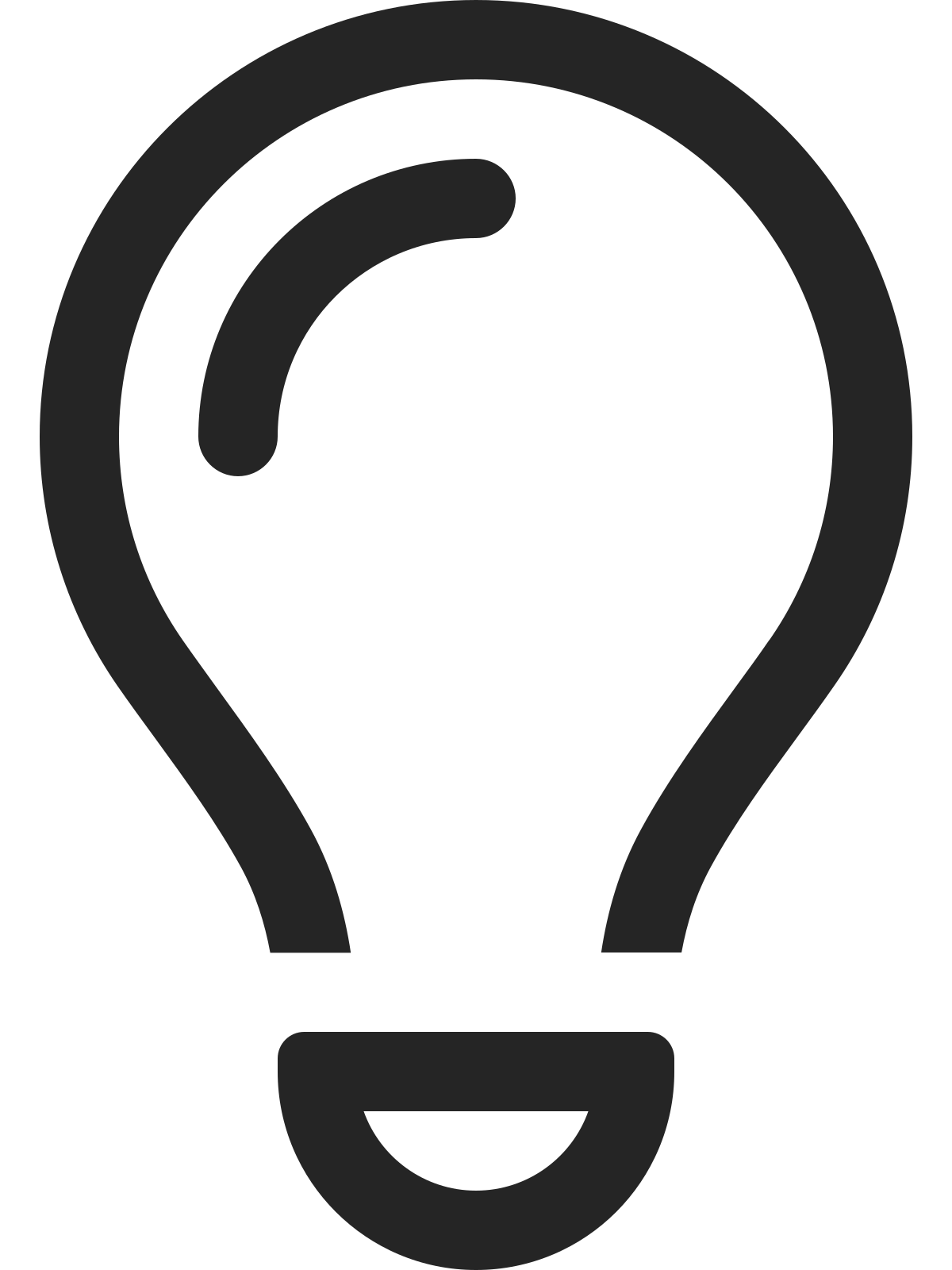 Key Takeaway:
Key Takeaway:
Say goodbye to manual sales! POS systems automate everything from checkout to inventory - freeing you up to focus on customers and growing your business.
Common Hardware Components
A POS system includes several hardware components to facilitate transactions:
- Register: The central hub where transactions are processed. Modern registers are often tablets or touch-screen monitors.
- Tablet: Many businesses use tablets like iPads as their POS display screens. They are portable, user-friendly, and can run POS apps.
- Credit Card Reader: This device reads the customer’s credit or debit card. EMV-compliant readers are essential for reducing fraud.
- Cash Drawer: Even in a digital age, cash transactions are still common. A secure cash drawer stores money and provides change.
- Receipt Printer: Prints physical receipts for customers. Some systems also offer digital receipts sent via email.
- Barcode Scanner: Scans product barcodes to quickly add items to the sale and update inventory.
By understanding how these components work together, you can see how a POS system streamlines payment processing, inventory management, and sales tracking—making your business operations smoother and more efficient.
Benefits of Using POS System Software
Using POS system software can greatly benefit your business. Here's how:
Streamlined Operations
A POS system simplifies your daily tasks. It combines different business functions into one platform, saving you time. You can handle sales, employee management, and inventory all from a single system. This makes your operations smoother and more efficient.
Inventory Management
Managing inventory can be a challenge, but a POS system makes it easier. It keeps track of stock levels in real-time. When items are sold, the system automatically updates your inventory. You can set alerts for low stock, so you always know when to reorder.
Customer Relationship Management (CRM)
A POS system helps you build better relationships with your customers. It tracks purchase history and can help you create loyalty programs. You can also use the data to offer personalized marketing, making your customers feel valued and understood.
Using a POS system software streamlines your operations, improves inventory management, and enhances customer relationships, making your business more efficient and customer-friendly.
Benefits of Using POS System Software
Employee Management
Employee management is a crucial aspect of running any business. A POS system simplifies this by offering time tracking, scheduling, and performance reporting features.
Time Tracking: Employees can clock in and out directly through the POS system. This eliminates the need for manual timesheets and reduces errors.
Scheduling: Save hours on scheduling by allowing employees to view and manage their shifts. You can still approve changes but won't need to juggle everyone’s availability manually.
Performance Reporting: Track how well your employees are performing. See who sells the most, who works the most hours, and who might need more training. Automated reports make it easier to recognize top performers and address issues promptly.
Inventory Management
Inventory management is often a headache for business owners. POS systems make it easier by providing real-time updates, automated reorders, and stock level tracking.
Real-Time Updates: Know exactly what you have in stock at any given moment. As sales happen, inventory levels update automatically.
Automated Reorders: Set up your system to automatically reorder best-selling items before they run out. This helps you avoid stockouts and keeps customers happy.
Stock Level Tracking: Track inventory levels across multiple locations, whether it's different stores or an online shop. This centralized approach helps you manage all your inventory from one place.
Customer Relationship Management (CRM)
A good POS system also functions as a Customer Relationship Management (CRM) tool, helping you build stronger relationships with your customers.
Purchase History: See what your customers bought and when. This data helps you tailor your marketing efforts and improve customer service.
Loyalty Programs: Use loyalty apps to reward repeat customers. Programs like Smile let shoppers collect and redeem points, increasing customer retention.
Personalized Marketing: With access to purchase history and contact information, you can send personalized emails or SMS messages. For example, send a special offer on a customer’s birthday or recommend products based on their past purchases.
By integrating these features, a POS system streamlines your operations, making your business more efficient and customer-focused.
Next, we'll look at the features to look for in POS system software, including sales reporting, inventory management, and advanced features like cloud integration and mobile payments.
Features to Look for in POS System Software
Advanced Features
When selecting POS system software, there are several advanced features to consider. These features can make a significant difference in how efficiently your business runs and how well you serve your customers.
Sales Reporting: Quality POS systems come with robust reporting tools. They help you analyze sales data, track trends, and make informed business decisions. For example, knowing your top-selling items can help you manage inventory better and plan promotions effectively.
Inventory Management: A good POS system will offer real-time updates on your inventory. This feature ensures you never run out of stock and can automate reorders when levels are low. Integration with accounting software, like QuickBooks, can also streamline your financial management.
Customer Relationship Management (CRM): CRM features in POS software allow you to track customer purchase history and preferences. This data helps you personalize marketing campaigns and loyalty programs, fostering stronger customer relationships.
Employee Management: Managing your staff is simpler with POS systems that include time tracking, scheduling, and performance reporting. These tools help you monitor employee productivity and ensure efficient operations.
Payment Processing: Secure and versatile payment processing is crucial. Look for systems that support various payment methods, including credit cards, mobile payments, and online transactions. Enhanced security features, such as EMV compliance and fraud detection, are also essential.
Cloud Integration: Cloud-based POS systems offer flexibility and scalability. They allow you to access data from anywhere and integrate seamlessly with other ecommerce and marketing tools. This is particularly beneficial for businesses with multiple locations.
Mobile Payments: The ability to process payments via mobile devices is becoming increasingly important. Mobile POS systems are convenient for businesses on the go, such as food trucks or pop-up shops. They also enhance the customer experience by offering more payment options.
Ecommerce Integration: For businesses that sell both online and in-store, ecommerce integration is a must. It ensures that your inventory and sales data are synchronized across all platforms, providing a seamless shopping experience for your customers.
Security Features: Cybersecurity is critical in today’s digital landscape. Look for POS systems with robust security measures, including firewalls, fraud detection, and loss prevention. Keeping customer data safe is essential for maintaining trust and compliance with regulations.
By focusing on these advanced features, you can choose a POS system that not only meets your current needs but also supports your business as it grows.
Next, we'll address some frequently asked questions about POS system software, including what POS is in software and what software is used for POS.
Frequently Asked Questions about POS System Software
What is POS in software?
POS in software refers to the digital platform used to complete purchasing transactions and manage sales. It acts as the central hub for sales management, customer experience, and operational processes. Modern POS systems go beyond simple transaction processing. They offer integrated solutions for inventory management, customer loyalty programs, and detailed sales reporting, making them essential tools for any business.
What software is used for POS?
There are various POS software solutions available, each tailored to different business needs. For instance, BPA POS offers a user-friendly interface and robust features including inventory management, customer loyalty programs, and comprehensive reporting and analytics. Each software solution provides unique benefits, so it's crucial to choose one that aligns with your business requirements.
Is SAP a POS software?
Yes, SAP Customer Checkout is a POS software solution designed for point-of-sale management. It offers real-time updates, comprehensive transaction tracking, and seamless integration with other SAP systems. This makes it an excellent choice for businesses looking for a robust and scalable POS system. SAP Customer Checkout helps manage sales, inventory, and customer data, providing a holistic view of business operations.
For more information on POS systems and how they can benefit your business, visit BPA POS.
Conclusion
We've covered a lot of ground in understanding POS system software. From its key components to how it works, and the numerous benefits it offers, it's clear that a good POS system is more than just a cash register—it's the backbone of modern retail operations.
Summary
To recap, POS system software helps businesses manage sales, inventory, and customer relationships. It streamlines operations, provides real-time updates, and enhances customer experiences. Whether it's tracking employee performance, managing stock levels, or offering personalized marketing through CRM tools, a POS system is crucial for efficient business management.
At BPA POS, we understand the unique needs of small businesses. Our POS solutions are designed to be customizable and scalable, ensuring they grow alongside your business.
We offer integrated accounting features to simplify your financial management, and our systems support integrated credit card processing for secure and efficient transactions. Additionally, our POS software includes loyalty programs to help you build and maintain strong customer relationships.
Customizable Solutions
Every business is different, and so are its needs. That's why we provide POS systems that can be tailored to fit your specific requirements. Whether you need advanced inventory management, detailed sales reporting, or robust employee tracking, our solutions can be customized to meet your needs.
Small or Large Businesses
We are particularly focused on helping businesses thrive. Our systems are easy to install and use, making them perfect for businesses that may not have extensive IT resources. Plus, our customer support team is always ready to assist you, ensuring you get the most out of your POS system.
Integrated Credit Card Processing
Our POS systems come with integrated credit card processing, which not only speeds up transactions but also enhances security. This integration helps minimize errors and makes end-of-day reconciliation a breeze.
Loyalty Programs
Building customer loyalty is essential for any business. Our POS systems include features that allow you to create and manage loyalty programs, helping you reward repeat customers and encourage new ones to return.
Learn More
If you're ready to take your business to the next level with a comprehensive POS system, we invite you to explore our offerings at BPA POS Our team is here to help you find the perfect solution tailored to your business needs.
By choosing the right POS system, you can streamline your operations, enhance customer satisfaction, and set your business up for future success. Let us help you find the best solution for your business today.
Similar Guides
Discover the pos system meaning and explore types, workflow, benefits, and industry-specific solutions in our ultimate POS guide....
Unlock the secrets to managing restaurant POS cost effectively and boost your business efficiency. Learn tips, pricing, and more!...
Streamline your restaurant operations using integrated POS and accounting software for efficient inventory, sales tracking, and financial management....