All About Point of Sale
Cloud vs. Traditional POS
Cloud vs. Traditional POS: Which is right for me?
Although cloud technology has tremendously influenced the way that business is performed, there is still a very legitimate debate as to whether you should have a local POS or a Cloud POS system.
This article will examine the key arguments between local and cloud POS systems. We’ll explore their key strengths and weaknesses, and the critical considerations for selecting the right system for your business.
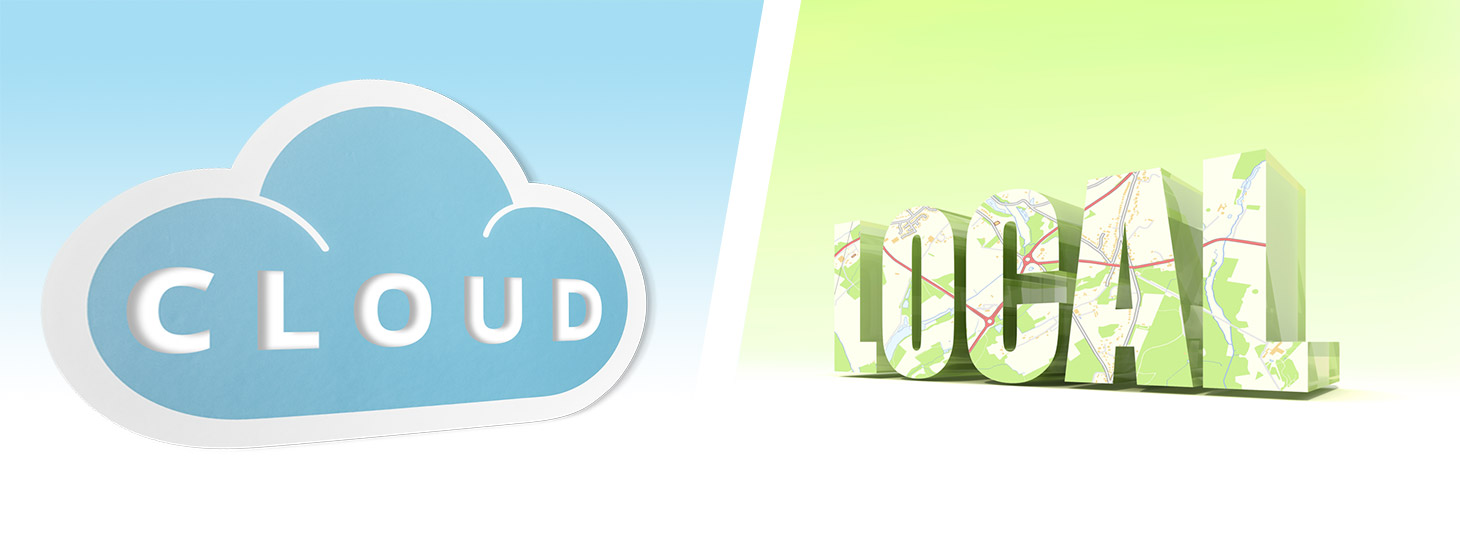
Update Frequency
Cloud: On the cloud, your POS will update as soon as an update is available. This means that you will get the newest features quick. On the flip-side, you will also receive any potential bugs or glitches in the software that come out with the latest updates. Cloud POS systems can rush to get new features out and break the software as a consequence. Be wary when considering how this could potentially take down your business at crucial times.
Traditional: With a local POS system, updates occur on a monthly to bi-monthly basis and generally do not automatically update, but some traditional POS systems have recently been implementing automatic updates. Often, you must either learn how to upgrade your system yourself or get a technical support agent to update your software. Because you don’t have frequent updates, traditional POS companies understand that their updates must have no bugs. Otherwise, you’d be stuck with buggy software for a month to two months. Thus, their updates are often more tested and polished than cloud POS systems.
Availability
Cloud: For cloud POS, you can access your software from almost anywhere; this is the cloud POS system’s most significant advantage. You do not have to have a manager on-site to check reports, ensure employees are clocking in/out, and to make any changes necessary.
Traditional: Normally with a traditional POS system you can’t make many changes off-site, but there are remote programs where you can log in to your computers at your business from home. It’s undoubtedly more inconvenient, but possible to get around. Additionally, some traditional POS companies are developing “hybrid” solutions which have the best of both worlds between cloud POS and traditional POS systems. These hybrid systems often include online reports, cloud backups, and more.
Internet Reliance
Cloud: Cloud POS systems generally require a reliable internet connection. Frequently, if your internet goes down, your whole system is down. If you live in an area with poor internet, you may want to consider running a local POS system, so your business can keep running when the internet isn’t.
Traditional: Traditional POS systems are not reliant on the internet, if the internet goes down, you will still have your important capabilities to keep your business running. Any software that requires the internet (such as an online backup service, to keep your data safe) will re-sync as soon as your internet returns.

Data Risk
Cloud: All your data is stored online on remote servers, so generally it is very safe. However, as we mentioned above, if your internet goes down, you lose access to your data. Although, if you need to replace a computer, your data can be quickly restored from the cloud. Also, when you use a cloud POS service, you do not control your data, and that does put it at risk for being sold to the highest bidder. If you decide not to use their service, you do not get any of the data you paid for back.
Traditional: With a traditional POS, your data is primarily stored on a local computer on the site of your business. You will have hands-on access to your data with this method, giving you ease of mind. There is a risk of data loss if you have a fire or a computer crash, but this risk is mitigated by online backup systems that provide an extra layer of protection against data loss — giving you both immediate access to your data and security in case of a catastrophe.
Cost
Cloud: The most significant expenses for cloud POS systems are the same as traditional POS, upfront hardware costs. After paying for your hardware, you generally will have a monthly subscription to use the software, and additional fees if you want to add features to your software. Monthly subscription fees tend to be higher than traditional POS systems, due to how much more the cloud POS companies have to pay for cloud infrastructure and development of that infrastructure.
Traditional: Cloud-based POS systems used to be superior to traditional POS systems on pricing. Changes in the industry have brought that pricing to be much closer; traditional POS systems even beat cloud pos systems at times. It comes down to the subscription fee, hardware will be similar across systems, but your fees and other miscellaneous charges are what should make up your mind about pricing.